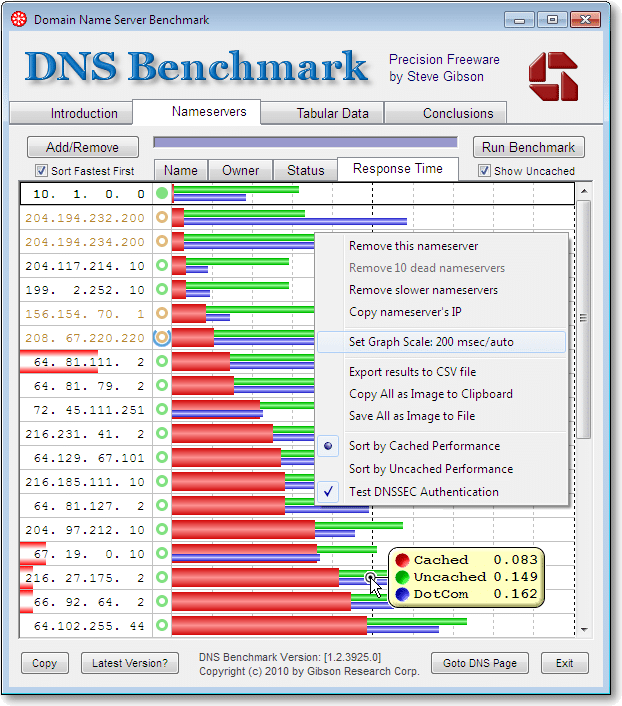Two essential performance components of any site are CDN & DNS.
CDN – Content Delivery Network DNS – Domain Name System
Having performant services can help to load the site faster. But how do you know which provider got lower latency and faster DNS resolution? Multiple benchmarking tools can help you. Before that, here are a few tips. When looking at the CDN:
Pay attention to the location. Provider A may perform awesome in Asia but not in Europe. So choose the one which performs well in your targeted audience’s geographical location. Check which one got more PoP (point of presence) in targetted location. Check the security and performance-related features offered
When looking at the DNS:
Check DNS resolve time regionally and globally Focus on uptime/reliability Explore the security features
Let’s look at the benchmarking tools…
DNSPerf
More than 35 DNS providers are tested from over 200 locations every minute.
Cloudflare DigitalOcean WordPress.com DNSMadeEasy NS1 Dyn Zilore UltraDNS and many others…
Do you know which DNS provider got the lowest resolving time worldwide?
It’s Cloudflare! DNSPerf also records public DNS resolvers such as Google, OpenDNS, Neustar, Norton, etc. Performance data is available for more than six months, and you can sort by continent or world location.
Uptrends
A free CDN performance tool from Uptrends is a great way to test if your CDN is working properly or not. As the website states, it literally puts control back in your hands. No matter if you’re using Cloudflare, Fastly, KeyCDN, or any other CDN, this tool works for them all. Here’s what else this tool can do:
Ability to use your request headers Get responding IP address for every check Check CDN authentication for accuracy Ability to check globally as well as regional
All these tests help you identify any problems with your CDN and report back to the provider for possible improvements.
DNS Speed Benchmark
How about finding the performance of the DNS provider for your domain? That’s possible with the DNS speed benchmark tool. You can enter your website URL and choose the continent or country to begin the test.
This will help you to troubleshoot the DNS performance issue globally and also compare the performance between the two URLs.
DNSBlast
DNSBlast lets you perform a load test on DNS resolver to find the bug and potential tweaking opportunity to make it better. It sends multiple types (A, AAAA, SOA, MX, SOA, TXT) query to the resolver and displays the following metrics in results.
Number of a query sent Number of query reply received Packets per seconds rate Ratio
It’s FREE.
DNS Benchmark
A stand-alone utility is available for Windows and Linux to test local and remote name servers.
DNS Benchmark supports up-to 200 DNS resolver test at once. Some of the features as following.
Cached/uncached/dotcom lookup Verify if nameserver support DNSSEC Sort the list by fastest performing resolvers Compare performance and reliability of up-to 200 DNS resolvers Export results in CSV format View results in tabular or chart format
DNS Benchmark is a portable executable that you mean you don’t need to install on PC instead run it from anywhere on the fly.
CDNPerf
Find the fastest CDN by country, the continent, or worldwide.
CDNPerf would be handy if your target audience is in a particular country and not sure which CDN performs the best there. Ex: Cloudflare performs the best worldwide, but if you are targetting India, then Tata Communication (Bitgravity) does better.
CDN Latency Test
Above you saw, CDNPerf tells you which CDN performs better. But how about finding latency information about your URL? CDN Latency Test is useful when you need to check the latency or your domain or compare between two. Tests are performed in real-time from more than 200 locations around the world. Ex: below result is of Geek Flare
Compare CDN
Do you just want to compare the CDN performance? Check out Compare CDN, handy to quickly select multiple CDN providers from the list to find out which one performs better.
Cedexis Radar
Cedexis radar report by the country shows you various metrics.
CDN response time Cloud response time ISP page load time Dynamic object delivery Cloud storage response time CDN 100KB throughput
Below an example of CDN response time from China.
CloudHarmony
CloudHarmony is an excellent tool to find out CDN, Cloud Compute, Cloud Storage, DNS, and PaaS performance.
CloudHarmony tracks a large number of service providers.
Alibaba AWS Google Cloud CenturyLink City Cloud DigitalOcean Linode Azure SoftLayer Vultr Akamai CDN77 Cloudflare Fastly Incapsula IBM Bluemix Rackspace and many more…
The list is long; check out their directory page to get an idea.
DNSMap
DNSMap is not precisely a benchmarking tool but would be handy to verify if your domain is propagating globally as expected.
When you update your DNS record, then it takes time to get it updated worldwide, and this tool will be useful to verify that.
Azure Test
As you can guess from the name – it’s only for Microsoft Azure. The azure test can help to check latency from your location to their data center. An excellent tool to find out which location of data center performs best from your location. You can select multiple locations to test from, and it will give you latency from all the locations and closest data centers. Along with latency, you can also test other Azure’s services like Storage. One more Azure testing tool you may want to check out.
Azure Speed Test – to check latency to all their data center on a single page.
CloudPing
A dedicated tool for AWS to perform an HTTP latency test.
CloudPing will be useful if you want to host your website on AWS and not sure which data center performs well from your location. Choose the location which got the lowest latency. Choosing the right CDN and DNS provider is always challenging and crucial to online business success. If you are a blogger or running an e-commerce store, you may consider using SUCURI who provides security protection and performance optimization to your websites.